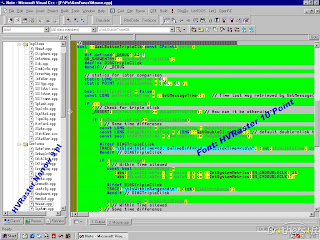FLASH MEMORY
Its a type of erasible electrically programmeble read only-memory (EEPROM).A common use of flash memory is to store the BIOS settings in a computer's ROM. When the BIOS needs to be changed, the flash memory can be written in blocks, rather than bytes, making it easy to update. Most modems use flash memory for the same reason.Though flash memory was orginally used inside computers, it has invaded many other areas outside the box. Flash memory cards used for digital cameras, cellular phones, networking hardware, and PC cards. Though the memory's read/write speed is not lightning fast, it is nice to be able to tote around a little card rather than a cumbersome hard drive.
GRAPHIC CARDS
A
graphics card or
video card is a component of a
computer which is designed to convert a logical representation of an image stored in memory to a signal that can be used as input for a display medium, most often a
monitor utilising a variety of display standard.
SOUND CARDS
The sound card is a component inside the computer that provides audio input and outputcapabilities. Most sound cards have at least one analog line input and one stereo line output connection. The connectors are typically 3.5 mm minijacks, which are the size most headphones use. Some sound cards also support digital audio input and output, either through a standard TRS (tip-ring-sleeve) connection or via an optical audio port, such as Toslink connector.
NETWORK INTERFACE CARD ( NIC)
Short for
Network Interface Card, a
NIC is also commonly referred to as a
network adapter and is an
expansion card that enables a
computer to connect to a network such as a home network or the Internet using an
Ethernet cable with a
RJ-45 connector. To the right is a graphic example of an
SMC EZ Card 10/100
PCI network card, a network card commonly found in most desktop computers today that do not already have an integrated network on their motherboard
PLUG & PLAY
Plug and Play, sometimes, abbreviated PnP, is a catchy phrase used to describe devices that work with a computer system as soon as they are connected. The user does not have to manually install
drivers for the device or even tell the computer that a new device has been added. Instead the computer automatically recognizes the device, loads new drivers for the hardware if needed, and begins to work with the newly connected device.
BUS LINE
While the wheels on the bus may go "round and round," data on a computer's bus goes up and down. Each bus inside a computer consists of set of wires that allow data to be passed back and forth. Most computers have several buses that transmit data to different parts of the machine. Each bus has a certain size, measured in bits (such as 32-bit or 64-bit), that determines how much data can travel across the bus at one time. Buses also have a certain speed, measured in
megahertz, which determines how fast the data can travel.The computer's primary bus is called the
frontside bus and connects the
CPU to the rest of the components on the motherboard. Expansion buses, such as
PCI and
AGP, allow data to move to and from expansion cards, including video cards and other I/O devices. While there are several buses inside a computer, the speed of the frontside bus is the most important, as it determines how fast data can move in and out of the processor
HDMI
(
High-
Definition
Multimedia
Interface) A digital interface for both audio and video signals designed as a small-socket, single-cable solution for home theater and consumer electronics equipment. Introduced in 2002, HDMI is electrically identical to DVI, which is video only, and an HDMI source can detect a DVI device on the other end and switch to the DVI protocol. In the photo below, the 19-pin HDMI plug (left) is much smaller than the 19-pin DVI video-only plug, yet HDMI also supports up to eight channels of 24-bit uncompressed audio at 192kHz.
CACHE MEMORY
The
cache is a small amount of high-speed memory, usually with a memory cycle time comparable to the time required by the CPU to fetch one instruction. The cache is usually filled from main memory when instructions or data are fetched into the CPU. Often the main memory will supply a wider data word to the cache than the CPU requires, to fill the cache more rapidly. The amount of information which is replaces at one time in the cache is called the
line size for the cache. This is normally the width of the data bus between the cache memory and the main memory. A wide line size for the cache means that several instruction or data words are loaded into the cache at one time, providing a kind of prefetching for instructions or data. Since the cache is small, the effectiveness of the cache relies on the following properties of most programs: